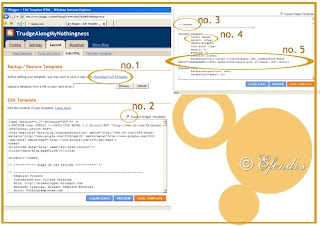 Hah!! This is my first time writing tutor-like entry after I have my own connection. Well, not really my connection coz I'm at my hometown now using the streamyx. No 3G coverage here..=[. Ok, I'm gonna start with the very basic thing on how to change your header. Since I got keywords from my blog on 'Cara mencantikkan blog', here is the very first thing I would change in my template..header!!
Hah!! This is my first time writing tutor-like entry after I have my own connection. Well, not really my connection coz I'm at my hometown now using the streamyx. No 3G coverage here..=[. Ok, I'm gonna start with the very basic thing on how to change your header. Since I got keywords from my blog on 'Cara mencantikkan blog', here is the very first thing I would change in my template..header!!First, in your Dashboard -> Layout -> Edit HTML. Got it? You will see a not-so-interesting coding displayed in front of you. Now we are going to refer to my screenshot up there. First, no. 1 you can click 'Download Template' for precaution step if you mess up a lot..
No. 2, click expand widget so all the coding will be unhide. Actually for header you dont have to. But in the future, you are going to click this one definitely. Ok??
No. 3, scroll the coding slowly till you find /*header. Kalau malas sangat or tak jumpa, try ctrl+F on your keyboard and type the word /*header on the field and press enter. It will show you the way. Ok?
No. 4 - Ok. This is the size of your header, the width and the height of it. So, for SyahShah especially to make sure your bground is optimize (this tutor is for header actually) the same applies. Check this size so you could begin your design using this measurement. OK??
No. 5 - Once you have design your header, upload it anywhere you want. My suggestion??Flickr or Imageshack. The quality would be preserved as it is. So your image woud be optimal!! Once you get the URL of your image, you can start replacing this one. OK??
See...as simple as that. Ok some advance note, certain template..it has some overlapping header image. If you are not sure whether you are replacing the correct image or not, you can copy the ori background URL and paste it in the browser. If the image is the current default theme header, it means you are repacing the correct one.
You can click 'preview' first of course. If any code messed up, you gonna get warned by the system. Don't worry..it's not a death penalty to change and mess with your layout. If things are not working as you want, you can clik 'Clear edit' button to restore the coding. Once you are satisfied enuff, then you save it.
Easy??yup it is..Ok..see you in the next tutor..=].
Comments